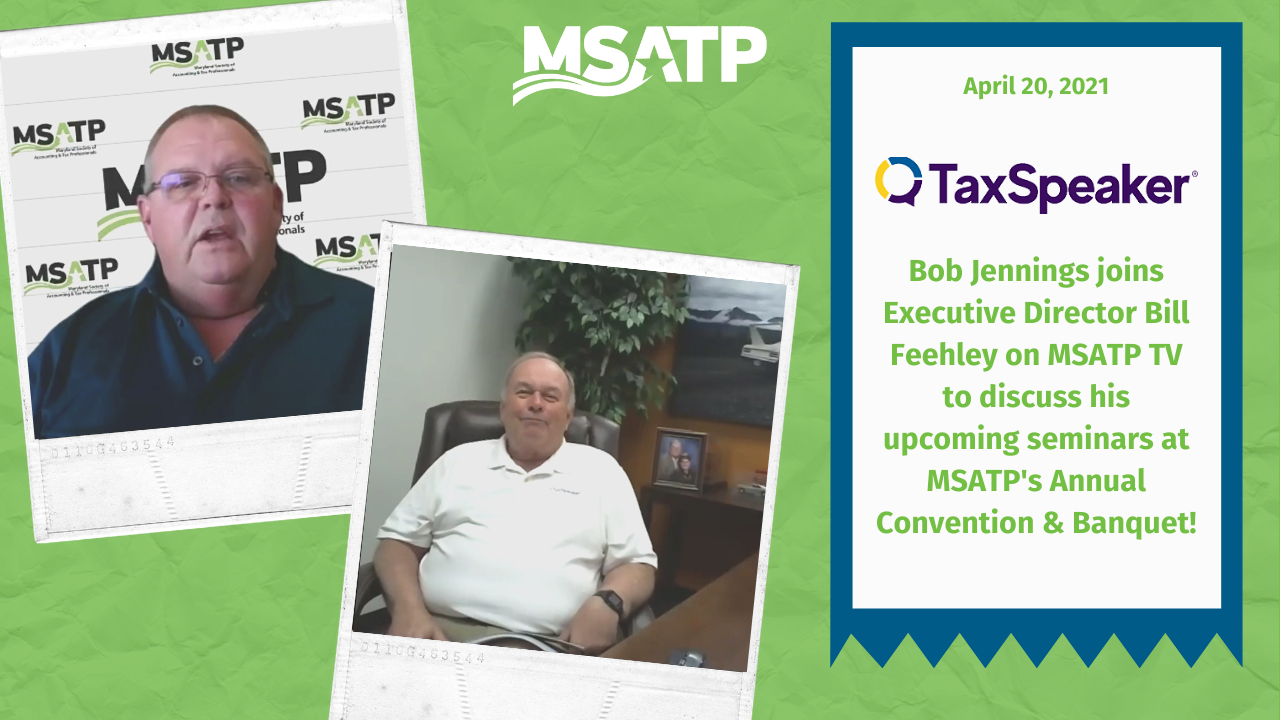MSATP President Barbara joined us to tell us about her upcoming seminar and webinar, Payroll and 1099 Forms on December 13, 2021.
Watch on YouTube.
Coming Up: On Wednesday, August 18 at 10 a.m., Bob Jennings will join us to tell us about the upcoming TaxSpeaker classes during the fall seminar season.
Be sure to Like/Follow us on Facebook so you can catch MSATP TV live every week.
Employee Retention Credit – The Latest Guidance | TaxSpeaker
The IRS has released Notice 2021-49 regarding the application of the rules for the Employee Retention Credit under the American Rescue Plan which extended the credit for wages paid before January 1, 2022, and answering some questions that practitioners have asked with regard to the application of the credit. However, the ERC does not have a large utilization, so Congress is looking at ending the credit as of September 30, 2021, as part of the infrastructure legislation for all employers other than Recovery Startup businesses.
For more information, click here.
Security Summit Warns Tax Pros to be Wary of Pandemic-Related Email Schemes | IR-2021-166
In a continuing twist on a common scam, the IRS, state tax agencies, and tax industry today warned tax professionals to beware of evolving phishing scams that use various pandemic-related themes to steal client data.
The Security Summit partners continue to see instances where tax professionals, especially those who engage in remote transactions, have been vulnerable this year to identity thieves posing as potential clients. The criminals then trick practitioners into opening email links or attachments that infect computer systems.
For more information, click here.
Treasury, IRS Provide Gross Receipts Safe Harbor for Employers Claiming the Employee Retention Credit | IR-2021-167
The Department of the Treasury and the IRS issued a safe harbor allowing employers to exclude certain items from their gross receipts solely for determining eligibility for the Employee Retention Credit (ERC).
Revenue Procedure 2021-33 provides a safe harbor permitting employers to exclude certain amounts from gross receipts solely for determining eligibility for the ERC. These amounts are:
- The amount of the forgiveness of a Paycheck Protection Program (PPP) Loan;
- Shuttered Venue Operators Grants under the Economic Aid to Hard-Hit Small Businesses, Non-Profits, and Venues Act; and
- Restaurant Revitalization Grants under the American Rescue Plan Act of 2021.
For more information, click here.
Work Opportunity Tax Credit (WOTC) Transition Relief Under Internal Revenue Code § 51 | N-2021-43
Notice 2021-43 provides transition relief for employers that hire or hired certain individuals residing in empowerment zones and who begin work on or after January 1, 2021, and before the date that is 60 days from the date of publication of the notice. Section 51 of the Code provides employers with a work opportunity credit for hiring certain individuals certified by a Designated Local Agency (DLA) to be a member of a targeted group listed in section 51(d). Employers must receive, on or before the day on which such individual begins work for the employer, a certification from a DLA that such individual is a member of a targeted group or must request certification that the individual is a member of a targeted group by submitting Form 8850 (Pre-Screening Notification and Certification Request for the Work Opportunity Credit) to a DLA within 28 days of that individual beginning work.
For more information, click here.
Tax Security Tip: Get an IP PIN to Help Stop Identity Thieves | Tax Tip 2021-116
The IRS and its Security Summit partners recently kicked off their annual summer campaign. This year’s theme, Boost Security Immunity: Fight Against Identity Theft, urges tax pros to step up their efforts to protect client data. An IP PIN is a valuable tool that can help in this effort and it is now available to anyone who can verify their identity.
An Identity Protection PIN is six-digit number eligible taxpayers get to help prevent their Social Security number or Individual Taxpayer Identification Number from being used to file fraudulent federal income tax returns. This number helps the IRS verify a taxpayer’s identity and accept their tax return. The Get An IP PIN tool enables anyone who has an SSN or ITIN to get an IP PIN after they verify their identity through a rigorous authentication process. Taxpayers should review the Secure Access requirements before they try to use the Get An IP PIN tool.
For more information, click here.