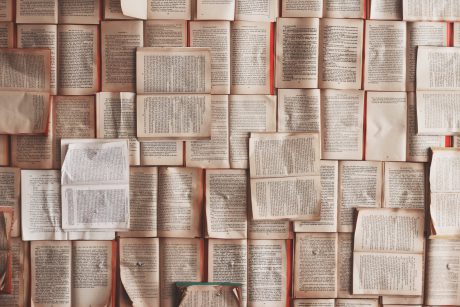2019 marks our 60th anniversary!
To start the year, we are going to be concluding our seminar season with the Tax Season Kick-Off Event on January 17th, at 5:00 pm at our Columbia office. Come relax and network with your fellow members! This will be a great opportunity to talk with them and to learn from them and make those connections. We’re going to have some snacks, drinks, and some wine.
As a special bonus, we are going to have shredding free for all of our members. Clear out all of those old files before tax season starts (probably what you did over the holidays), bring them on over, and we’ll get it shredded for you… for free! So, come and join us. We’d love to see you.
A Few Items to Address:
For many months, we’ve been talking about the student loan debt relief tax credit that everyone had to submit their application for by September 15th.
Well, during the holiday, Maryland Higher Education mailed out the certificates to those who got awarded the credit. So, you might be hearing from your clients on this because they probably got the letter in the mail. If you do get them, don’t be surprised. If you have some questions about the letter, Maryland Higher Education can be reached at 410-767-3301 or by email at studentdebttaxcredit.mhec@maryland.gov Don’t be surprised; if you’re clients actually put in an application for that, they probably got a letter over the holidays in response.
As you know, we do the Maryland Tax Update Seminar four times in the fall.
Well, we sold out all of the webinars each time and have gotten a lot of requests to rebroadcast that webinar. So, we’re going to do that on Monday, January 7th from 1 pm – 3 pm. Amazingly, we already have 40 people signed up! But, we do have space. We can take up to 95 people. If you would like to take and register for that, you can do so online HERE.
So, if you missed the other webinars, this is going to be your final opportunity to attend.
Sadly, we only have three more seminars coming up for the year – Frederick, Hunt Valley (1040 Updates), and Gaithersburg (Federal Tax Update).
Amazing. It just went by so quick. Frederick and Hunt Valley seminars are next week which are 1040 updates. These seminars really go in-depth into 1040 individual issues. And then, we have Gaithersburg on January 16th which is the Federal Tax Update. This seminar really gives you an overview of all the different tax changes through the year from the state, business, corporation, partnership, and individual aspect. The Gaithersburg seminar is for you if you want a down and dirty, real quick dip into all the different legal cases that happened during the season. It’s not too late to register! We still have space in all of them. If you want to grab a seat, you can always go to https://www.msatp.org/seminars/ to get registered.
Now, let’s dive into Google Applications and what they can do for you in your business.
Our guest, Matt Lincoln with Lincoln Tax Professionals, took the time out to tell everyone how they came to use Google products, what role they fill in their practice, and kind of give you some highlights about what’s in the Google products Suite, what to take advantage of, if it costs any money, and what alternatives can be found. Here’s what he had to say:
Gmail
The first thing that Google was known for is Gmail. It was a great emailing application; it was one of the first applications to group emails into conversations which is really neat. But, that was a start. A lot of us are probably starting to see Google Calendar, which is the next app in the Suite. That is very common with a lot of vendors that we’re starting to work with. They’ll schedule times for meetings with us using things built on top of Google Calendars. And, that’s a free product that’s integrated with Gmail. One of my favorite things about that is that if someone says, “hey, do you want to meet tomorrow at 2:30?”, you can normally click that right in your email and add it to your calendar right out of your email. So, that’s kind of a nifty feature. On top of calendars, is Google Drive which is the hub for A) storing things on the cloud. So, it’s a cloud storage platform keeping documents, and files, and PDFs, and spreadsheets in the cloud. Then, B) it’s also a place where you can use the next group of Google’s products which is Google Docs, Google Sheets, and Google Slides which is just a document editor, a spreadsheet software, and then a presentation software all of which are basic, designed to work on the web, and easy to implement.
Google Forms
On top of that is one that is under-utilized, we’re just starting to utilize it in our practice, is one called Google Forms which is a way that you can send out quick surveys, could be a quiz, could be a questionnaire, could be like a light organizer to clients. OR you can use that same form and post it on your website. So, you could have a new client landing page on your website and utilize your Google Form for clients to answer 5 or 6 questions, and when they’re done with that form, you can have it automatically emailed to you. Or you can have the contents of their answers pushed directly to a spreadsheet so you can now see in one spreadsheet every answer you get out of that form. So, that’s really powerful. Imagine a tax practice is getting to extension time and they want to get feedback from their clients about filing an extension. They can send them a Google Form or post the form to their website, and every time a client fills out that form, it’s going to automatically populate a spreadsheet where you can then go in and add your notes and decide okay, we’re going to use the spreadsheet to track that we sent the extension or that we had more questions for the clients.
So, the neat thing about all of these things as we go through them is they’re built on the cloud and they’re built to work together. So, you get a lot of basic components from which you can build a lot of interesting solutions to puzzles.
Moving on from Google Forms, there’s Google Draw which is good for little flowcharts and stuff.
Google Sites
Let me take a second and talk about Google Sites. So, there’s a lot of website builders out there and I don’t know that Google Sites is any better or worse than any of them. The interesting thing that we found out about it is that you can build a website that’s not accessible to the outside world or a website that IS accessible to the outside world. So, the advantage is, if you need to build a website for yourself, you can use Google Sites to do that. Maybe you need to build a website for inside your office. An intranet to contain information about office procedures or processes or notes or phone scripts. You want anyone in your office to be able to access it, but it’s not for the outside world. You can use Google Sites to build an intranet of information inside your company. We’ve done that, we call it our Lincoln Tax Wiki; it has become a hub of all kinds of information that we need to touch from time to time but we don’t use every day. So, that’s become really powerful for us. It’s easy to add a page, it’s easy to search the pages, it’s really something worth taking a look at.
We started using Google Sites I’d say two years ago. We actually tried to build an intranet on our own using some software that’s freely available that’s for hosting wikis or sites like that and didn’t get the performance out of it and we found that it wasn’t easy for our staff to edit and add information. Well, the purpose was for any staff member to add to our knowledge base very quickly. When we went to Google Sites, we found that that was a much easier thing to train our staff and to use and to add content on.
Again, the nice thing about Google Sites is that it’s free and it’s easy to approach. There are other commercial solutions out there for this. I think Slack is something which is designed to become like a knowledge base of your practice or whatever, so I don’t want people to think that this is the best solution for that. But for us, it was an instantaneous, free solution that was easy to go with. We may move to a different solution, but that’s what I found about all of these products in the Google Suite is that they allowed us to step in and try something and do something, see how it worked for us. In some cases, we learned what our real needs were, and we went and found a solution outside the Google Suite to meet those needs. In other cases, we’ve been very happy working in it. Google Sites is a great example of that where we haven’t found a need to leave it yet, but maybe we will one day. We’ll just have to see.
Google Keep
Google Keep is a really nice, simple like note software. I use this a lot when I’m at seminars. I’ll open the little notepad, I can do it on my phone or my tablet, and I’ll make notes about different issues. And then, people back at the office can in real time see me adding all those notes. Like, I might be saying, “hey, pull Michael Smith’s file and put it on my desk.” and they can just see that live as it’s going on. Then, when I get back from the conference, I can pull up my notes and work on Michael Smith’s file. So, that’s a really neat tool.
Google Hangouts/Google Meet
I need to pause for a second here. Google is trying to develop two tiers of products. One that’s a consumer product, and one that’s a business class product. Hangouts is a free, consumer product which you can use like Facetime to video chat with people. But, they also have a business class product, Meet, which is designed so that I can host a meeting with maybe multiple clients at a time and host my own mini-webinar or something like that for my clients. Or maybe I want to talk to the husband and wife, but I have a lot of clients that aren’t always in the same place. I can meet them on the phone and we can have a three-way video conversation.
Google’s doing a lot of innovation in this space. They’re also designing and killing apps. So, they had a product called Duo, but they’re kind of going to get rid of it. So, I think we’ll see Google Hangouts and Google Meet become these really easily integrative ways that we may be able to chat with our clients and even screen share with our clients. For Google Meet, no Gmail account is needed. For Google Hangouts, I think they do have to establish at least a basic Google account — which a good thing is that they’re free. But, Meet’s designed as a business class product, so they don’t want there to be a barrier for your clients to interact with you so they do not have to have a membership.
Google Plus
Google Plus was originally trying to be Facebook. They were trying to get into that social media space or the social networking space. They had some success, and in some areas of the world, it’s a big platform. It didn’t take off that way in the US. I’ve recently in the course of reading through this, they’re trying to turn Google Plus into more inner-group social networking. For example, maybe my office will have a Google Plus account and we’ll use it as the social media in the office to maybe have little messaging groups, maybe post about birthdays to each other, so it’s a social network but on a smaller basis. I haven’t used this yet, I haven’t explored it, but I found some of the content I saw about where Google was pushing the product to be really interesting. So, we’ll see where this goes.
Google Business
The last one, and I think that this is absolutely essential. It’s part of the Suite, it’s almost a stand-alone thing, and that’s Google Business. Visit www.google.com/business. Anybody who has a practice HAS to go to Google My Business and manage the profile of their business. When you go to the page, you see a big Manage Now button. If you click on that, it’s going to say “hey, well, tell us what your business is because we probably already know it’s on the internet. Let’s determine if you’re really the person that’s in control of this business.”
Now, you want to do this because when someone goes to Google, they enter say “Lincoln Tax”, Google is going to provide a bunch of information that they think is correct about your business not that they know is correct. You can go in, say that it is your business (you go through a verification process so that not any yahoo can take your business), and then you can control a LOT of information that the public sees about you. When you’re open, what your phone number is, what services you offer, what’s your website, photos, content, and you get to start being involved in the review process which is something that I don’t think you’d want to NOT be involved in.
As you scroll through this page, there’re links about how it works at the top. When you click on the how it works link, it has a couple of different articles about what you can do with Google Business and what content is available. I think any business owner should go to this page, should take half an hour and a cup of coffee, and make their way through the various tabs.
If you scroll down, you’ll see some more content here about keeping your business profile up to date. They give you a lot of recommendations for what you should do, they show you the dashboard for the product, and they talk about how you can use this to market. I think it’s good for us as people who are guiding our clients in this digital age, to maybe be talking about this with our clients that have businesses. You know, how is it they can take control of the web presence of the business because Google’s the largest search engine and when people search it, the number one thing they’re going to see is the information that Google has about your business.
This is a great resource to take advantage of, you should really take a look at that as you move along.
Let me take a second now and step back and talk about in all of these Suites of product, there’s a free version of the product and then there’s a paid version. Why would you want one or the other?
Our practice started with a free version, we had an email address patricelincolnsoffice@gmail.com, so @gmail means you’re part of the free version. At some point in time, we realized after years of being on the platform that I wanted to have separate email addresses for each person in my office, I wanted to be able to have @lincolntax be our email addresses. We decided that the time was right for us to step up to a paid version because, with a paid version of the software, you get that hosting it under your web address and you can have them host your email for multiple users.
You also get some controls over document storage, you get 24/7 phone support with the paid version (which you do not get any real support, you get some internet only support with the free version), you get a lot more storage on a per account basis, and you get the ability to do some more syncing with Google and with Outlook (they have some powerful search tools so if you’re using Outlook, the paid version allows some better searching in there). And so, we stepped up to the version that was $5 per month per user.
There is a more premium version than that that’s $10 per month per user, none of those features apply to most of the practices that I deal with. They’re normally about data retention, storage policies, or searching documents, and for legal searches and stuff like that. Look at that if that’s something you’re concerned with. Maybe if you have a lot of larger practices or larger business clients if that’s a concern for you. But for us, it wasn’t a big deal.
All of these applications you can use for free. You only have to step up to a paid version if you need more storage space or you want to use your own branding, for us, it was @lincolntax.com, as you move forward.
Google Grow
Google, really in the last year, has said “okay, we’ve been playing around making these Suite of products and testing and using it with people. Now, it’s ready for the big time. This is ready for major companies and minor companies alike to use this Suite.” So, they have been flushing out behind the scenes, a huge toolset, education set to help businesses that would like to use the software, learn how to use it. Grow with Google.com, as you scroll through it, they have lots of resources for becoming a certified Google professional. There’re links to training and certification.
As you scroll down further, there are schools. All of my kids now have Google accounts through their schools, and they’re learning all of this at their school. They have a whole page designed for teachers because they want the next generation of workers to be using Google as their background.
As you keep going, this next section is great and links to some of the stuff we’ve already talked about. It talks about local businesses, how do you integrate it, and how do you build your website. I want to point out the personal recommendations section. Receive personal recommendations to make your website faster on mobile devices. This is really important. A lot of people build a website, and then it doesn’t behave very well on mobile. And yet, most of your clients will access your website from a mobile device whether it be a tablet or a cell phone.
Google has tools now to say “okay, what does your website look like on a mobile device? How fast does a page load?” We tested this a little while ago, and Google anticipates because of our website loading speed, that we will lose 24% of people that click on a link to our site because it didn’t load fast enough. Some web pages lose as many as 50% of visitors because they’re not patient enough for the load. So, we’re working on optimizing our website to get faster load times so that it’s very mobile friendly. That’s a really powerful set of tools in there to look at.
A lot of resources to sit down and walk through and to really see what is in this Google-verse of stuff whether you’re using Google Apps or you just want to manage how the world sees you through Google, I think you have to take some time and get involved with/in Google’s product Suite.
GSuites Learning Center
One more item which is the learning center is another resource where Google has organized by user type a bunch of help and information. You can see at the top of the learning center that you can learn and search by product. Maybe you want to learn about Google Sites. You can just go there and learn about that. Maybe you want to learn about the spreadsheets, and you’re like, “hey, I like this idea of having a spreadsheet that I can use on my cell phone or that I can use on my desktop or my tablet.” They’ve concentrated help articles and videos. I love the videos. All into one place here.
These products in Google are really working hard to get us and to get the next generation of consumers and small businesses to use their products and they’re designed hopefully to be easy to adopt. And that’s what we found. We never intended to use Google, it just happened because it was easy to use. It’s been a neat process.
We all use Google, but we’re not using Google as an actual business tool. You can now take this great information and start implementing!
Reminder:
Don’t forget that your 1099s are due by January 31st this year. That’s to the IRS and the recipient.