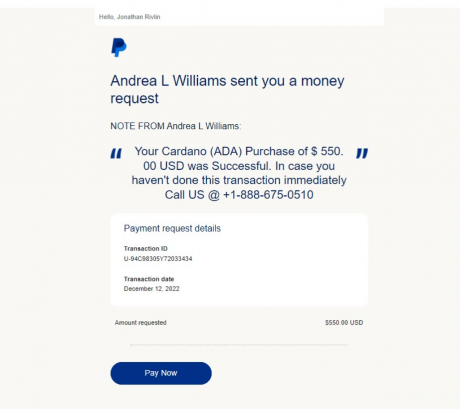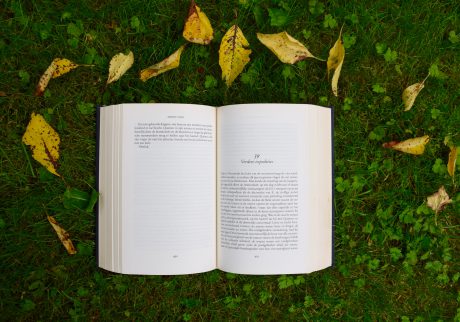By Jonathan Rivlin, CPA
There’s an old ‘School House Rock’ song about ‘Mother Necessity’. Without technology, where would we be? With all the edu-tech options out there, I find myself bringing up these old videos to show my school aged children. It’s odd thinking about such things from my own childhood as ‘vintage’, or ‘retro, but time marches on.
A few years ago, in preparing for the coming tax season, we looked at one of the primary bottlenecks to our process, engagement letters for businesses. Lacerte makes engagement letters and organizers ‘easy’ for 1040s, but the process for businesses was not as strong as it could be.
Enter the technical solution: two apps, GoProposal and Practice Ignition.
The apps aim to take the pain out of building an engagement letter and proposal, getting it signed, and the best part, once the client signs off, an invoice is created in your accounting system and emailed to the client – as if there was another reason to switch to Xero, the integration between these apps is such a time saver.
That’s not the end of the story though. As with all things in our profession, there are a few details to attend to.
The most important thing to understand about these two apps, and about Cloud Accounting Services in general is that it requires a different way of thinking about accounting and tax work, from a business prospective. We spend so much time working in our businesses that we just don’t have enough time to work on our business. These apps can help you take a big step forward in that direction.
We’ve been told to ‘productize’ and standardize our offerings. As if it were that simple. All of our clients are snowflakes; infinitely different from one another, and infinitely complex. And yet, there are elements of the process that can be standardized.
With apps like GoProposal and Practice Ignition, you can set the types of services you offer, group them by type (i.e. individual tax, business tax, payroll, bookkeeping, advisory, attest, etc), and set the way each of them are billed out (i.e. flat fee, $x per y#, etc). You can also link them to specific lines in your firm’s Chart of Accounts.
You can then build templates in advance and/or customize an engagement per a unique situation.
The document that is delivered to the client is a professional looking PDF that contains a proposal that summarizes what you’re offering (and charging) and an engagement letter. Embedded in the PDF is a button that allows the client to accept and sign for the proposal. That workflow then creates an invoice in your firm’s cloud based ledger and sends same to your client.
Like anything, the apps do have a learning curve, though they are intuitive enough that you can work your way through them in time.
Now is the time of year to consider such an app for your practice. Not only will you add efficiency to your practice, you’ll cut down on paper and make your firm’s operations just a little safer in this age of COVID19.
We’d like to hear from you! Please submit your own tech tips to us! We will award a free subscription to The Tax Book to the person who submits the best tip. Please submit your tips to this email address: techtips@msatp.org
Thanks, and catch you next time!
TT