
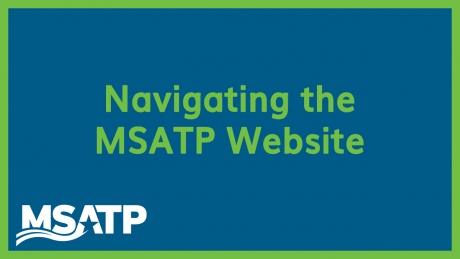
Last week’s Facebook Live Episode featured MSATP Board Member and Chair, Barbara J. Smith, who joined us to learn the basics of navigating the MSATP website. The site has tons of useful information about you, the value of MSATP membership status and the latest efforts MSATP is making to improve your practice! Here are some common Q&A’s we’ve received about the website—read on to improve your online experience with MSATP and get the most out of your membership!
In case you missed it, you can find the full broadcast below and at https://youtu.be/JiUUC4Os4cA
- STEP 1: Click the log-in button located in the upper right-hand corner
- STEP 2: Enter your email address in the “USERNAME” box
- STEP 3: Enter the password that you selected (NOTE: If you forgot your password, click the “forgot password” button and an email will be sent for you to reset it)
FAQ #2: WHAT MEMBERSHIP INFO CAN I ACCESS ON THE SITE?
As a MSATP member, you can view the following information on the site by clicking on your name in the green bar and selecting “View Profile:”
- Account Information
- Dues
- CPE Credits & Certificates
- Registered Events
- Free State Accountant
- Membership Discounts & Benefits
- Job Opportunities
- Buy/Sell a Practice
Non-Members will only see the following areas:
- Account Information
- CPE Certificates & Credits
- Registered Events
FAQ #3: HOW DO I FIND MSATP EXPERTS IN A SPECIFIC AREA?
- STEP #1: Place your cursor on the “About” tab
- STEP #2: Click on “Find a Professional”
- STEP #3: You will then be able to search our directory by subject matter expertise and/or location
FAQ #4: WHERE CAN I LEARN ABOUT THE 2018-2019 BOARD OF DIRECTORS CANDIDATES?
- STEP #1: Place your cursor on the “About” tab
- STEP #2: Select “Board Candidates”
- STEP #3: You will then be able to browse through the candidate profiles for a more in-depth look at all of the current candidates
FAQ #5: HOW DO I ACCESS THE CALENDAR OF EVENTS FOR THE SOCIETY?
- STEP #1: Place your cursor on the “Community” tab
- STEP #2: Scroll down to “Society Calendar”
- STEP #3: Select “Event Calendar”
We have tons of great classes and seminars coming up—be sure to check out the Event Calendar often to make sure you don’t miss out on these great events!
FAQ #6: HOW CAN I LEARN ABOUT LICENSING REQUIREMENTS?
- STEP #1: Place your cursor on the “Education” tab
- STEP #2: Scroll down to your specific designation to view the relevant licensing requirements
FAQ #7: HOW DO I REGISTER FOR A SEMINAR AND GET DETAILS?
- STEP #1: Place your cursor on the “Education” tab
- STEP #2: Scroll down to “Seminars” section
The upcoming events on this page is organized by date by default. You can change this by searching this list by a specific field of study, alphabetically by seminar title or by a specific speaker. Once you select a course you can view the following information:
- PRICE: Including both Member and Non-Member Rates
- SPEAKER: Information on the featured presenter
- EVENT DESCRIPTION & OBJECTIVES: A brief overview of the presentation outline and learning goals
- FINAL EVENT DETAILS: This section includes important information including location, accommodation details and CPE approval credits.
That’s it for last week’s Facebook Live Recap! Be sure to tune in this Thursday to Meet Your President Elect, Ellen Silverstein, CPA!
Not a member of our private MSATP Members Facebook Group yet? Click HERE to join!
