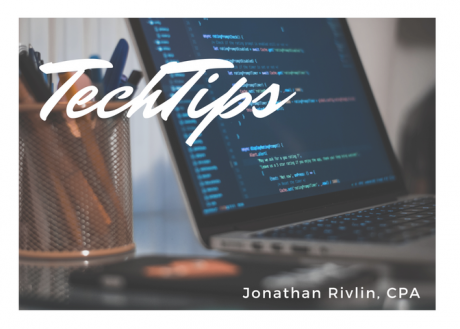By Jonathan Rivlin, CPA
It’s been said that there’s a pathway to a particular place that is paved with good intentions.
This opening line is a portent of frustrations and difficulties that I know you, my fellow practitioners, have experienced. Whenever I must give a critical review or pass a negative judgement, I always try to temper it with something positive. When dealing with the IRS, that can be challenging — but not impossible!
Unless you’ve spent the past 20 years under a rock in a desert, surviving off the grid as it were, you must be aware that our industry has changed due to technological innovations.
The IRS, that Love to Hate/Hate to Love agency that is both the reason for our profession’s existence and the bane of it, has vacillated from vilifying us preparers as a part of the problem to realizing we are partners that must work together to improve security for the taxpaying public.
To that end, the IRS recently revamped its eServices applications available on the TaxPro section of their website.
The eServices app is a suite of tools offered by the IRS to preparers for the purpose of minimizing the time needed on the phone with an agent, among other things. Personally, I use the eServices app for retrieving transcripts when working tax controversy cases. I also use it to administer the ERO account for our firm.
It’s a great idea. There’s certainly a need, and we can (most of the time) get what we need from it.
However, there have been some glitches to deal with, especially with the release of the newest (and more secure version) of the site and related apps.
All practitioners were required to update their security credentials as of 12/10/17. As part of the new process, tax preparers were required to provide a list of personal and professional info including license numbers, PTIN’s, SSN’s, tax filing status, credit card number or mortgage number, and blood type.
(That last one was not an official item; just trying to keep some levity here.)
You will then be prompted to select a PIN, an image, and a new password. (The idea is that if you don’t see the correct image in a future session, you’re not on the official IRS website and are potentially being “phished” – in which case you should NOT enter your password.)
After selecting your PIN, image, and password, in theory, upon subsequent visits to the eServices site, you can simply enter your updated login, password, PIN, and verify all against the image you selected earlier.
That’s the theory. In practice, at least in my experience, the reality was more time consuming and aggravating.
The system was not able to verify my credit card number, my mortgage number, or any other piece of info from the list of available choices. I know it wasn’t from mistyping because I went very slowly – didn’t want to mess this up. The IRS system was not able to connect my professional identity (via my PTIN) to my personal identity (via my SSN) to my financial identity (via any number of loans and accounts in my name).
However, I was able to get the system to work — sort of. After a quixotic trip into internet purgatory, I realized why I couldn’t get the system to recognize and link the various facets of my digital identity — and it was a shockingly simple issue.
The most overlooked detail in all this? The browser you use to access the internet.
In all its attempts to improve security, the IRS requires tax preparers to use Internet Explorer (IE) with a version no later than 11.0. Once you switch to this browser for the eServices app, you should be able to go through the motions to get your clients’ transcripts.
Now for the maddening part: Even though I was eventually able to get a new login and password credential for eServices, using IE 11.0, the system wouldn’t save my information. That is to say that I would need to go through the little ritual of verifying my complete identity, selecting a new image, PIN, and password EACH time!
Now for the part of about how the IRS shouldn’t be the default punching bag that society expects it to be: The IRS is made up of thousands of employees who for the most part, just want to do their job and actually help the people they deal with. In twenty years of practice, I can count on one hand the number of horrible encounters I’ve had with IRS agents (three), but I’ve had many more pleasant encounters with agents that really did go above and beyond to help me resolve my clients’ issues. The fact is that they are as frustrated with the computers and regulatory complexity as we are.
To resolve my issues getting our firm’s ERO setup, we needed to get passed up to a “Level II” technician. That is to say that the person you’d reach on the 1-800 number wasn’t trained enough to get our account straightened out. The Level II tech was highly competent and courteous. The only problem was that logistically, we had to flex our schedules to her availability. And we needed to block out no less than 2 hours of time for each call.
And that is the rub in all this. While the agents that work on the eServices side really do seem to care and want to help us out, there just aren’t enough of them to accommodate the demand for their time that we have.
If you’ve experienced issues with the IRS eServices app, first make sure you’re using IE 11, which you’ll probably need to download (using your main browser of course). Don’t be surprised if Chrome asks if you’re really sure that you want to download IE 11…
If you’ve tried this browser switch and still have trouble, then reach out to us at the MSATP. Through the Society, we have contacts at the IRS that can help us resolve issues quicker than if you call the main 1-800 number.
——
We’d like to hear from you! Please submit your own tech tips to us at techtips@msatp.org! We will award a free subscription to The Tax Book to the person who submits the best tip.
Thanks, and catch you next time!
TT